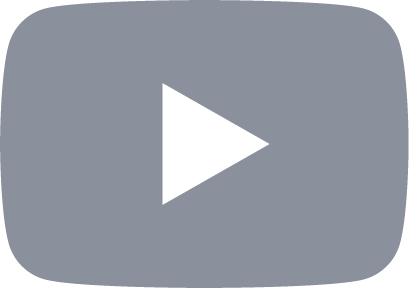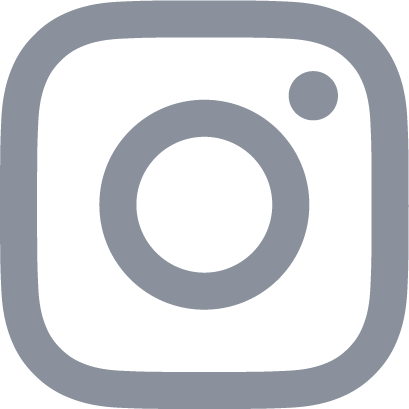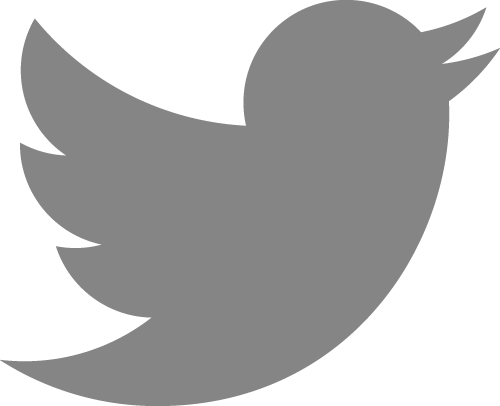Welcome to the new Navitent!
Start:Dec 21, 2025
Duration:10 Minutes
Goal: this Instructive Trail will increase the benefit of using the Navitent platform to help Trekkers achieve all their socially beneficial goals.
Description: On Navitent, your content is part of a navigational system for life. T ... Read More